How to Recognize the Signs of a DDoS Attack
A Distributed Denial of Service (DDoS) attack aims to overwhelm a target system with a flood of fraudulent traffic, effectively shutting it down. Recognizing the signs of a DDoS attack is crucial to minimize its impact and safeguard your online presence.
Is It Possible to Determine if My System has Been DDoS’ed?
Are you experiencing unusual system behavior? If so, it’s essential to ascertain the cause. Here are a few signs indicative of a potential DDoS attack:
-
Unusual Traffic Patterns: A sudden spike in web traffic, disproportionate to typical usage, may signal a DDoS attack.
-
Slow or Unavailable Services: If your website or online application becomes sluggish or inaccessible, it could be due to excessive traffic overwhelming your servers.
-
Error Messages and Server Logs: Server logs often contain error messages related to DDoS attacks. These messages can help identify the attack type and source IP addresses.
-
Failed Login Attempts: A surge in failed login attempts could signify a brute-force attack, a common DDoS tactic to exhaust server resources.
-
Network Congestion: DDoSed networks exhibit unusually high levels of traffic and congestion, affecting performance and connectivity.
Tips for Identifying and Dealing with DDoS Attacks
If you suspect a DDoS attack, swift action is necessary to mitigate its impact:
-
Monitor Your System: Proactively monitor your website and network traffic for any anomalies. Implement tools to detect and alert you to potential DDoS attacks.
-
Contact Your Hosting Provider: Inform your hosting provider about the suspected attack. They have tools and expertise to assist in DDoS mitigation.
-
Employ DDoS Mitigation Services: Consider subscribing to specialized services that provide DDoS protection, offering advanced filtering and mitigation capabilities.
-
Implement Rate Limiting: Limit the number of requests a single IP address can make within a specified timeframe to prevent malicious traffic overwhelming your server.
-
Educate Your Staff: Train your team to recognize the signs of DDoS attacks and follow established security protocols to minimize the impact.
Frequently Asked Questions
Q: Can DDoS attacks cause permanent damage?
A: While DDoS attacks do not typically cause permanent damage, prolonged attacks can lead to data loss, reputation damage, and financial losses.
Q: How can I protect my website from DDoS attacks?
A: Implement robust security measures, such as firewalls, intrusion detection systems, and DDoS mitigation services to safeguard your system against malicious traffic.
Conclusion
Understanding how to identify and respond to DDoS attacks is essential for safeguarding your online presence. By recognizing the signs of an attack, implementing protective measures, and seeking professional assistance when necessary, you can minimize its impact and maintain the integrity of your systems.
Are you interested in learning more about DDoS attack mitigation strategies?
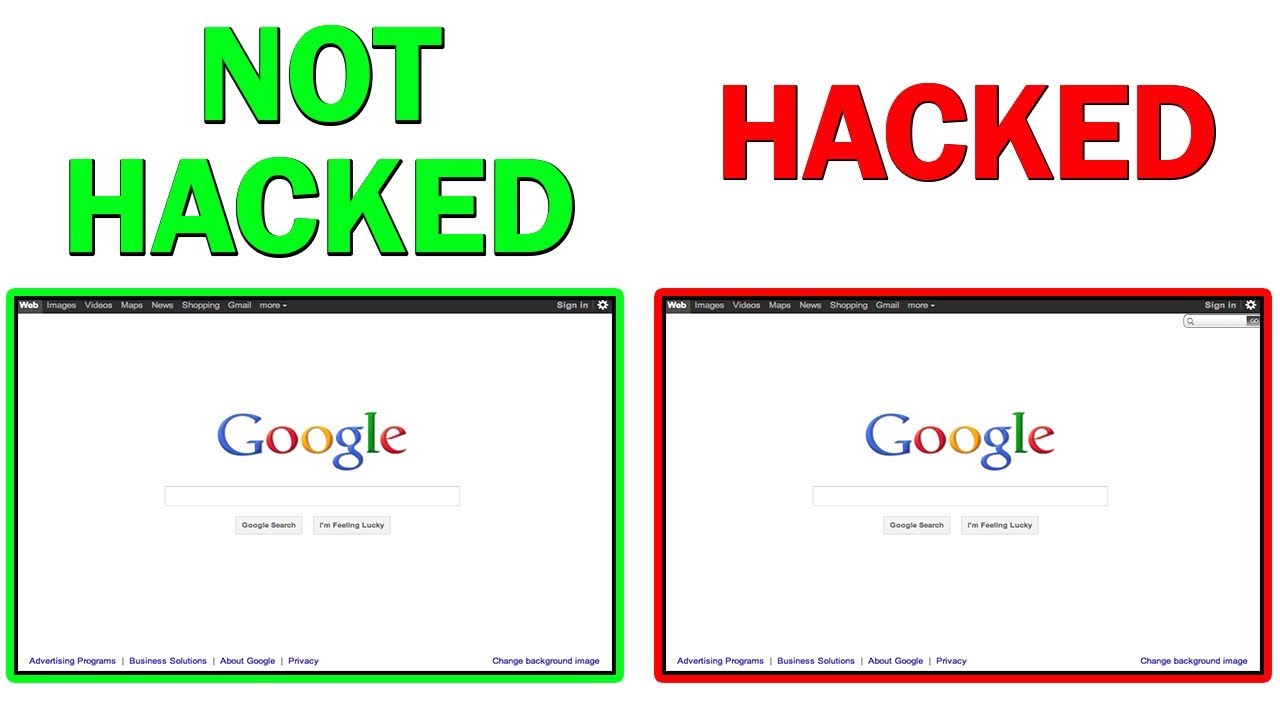
Image: www.geekgamingtricks.com

Image: publicaffairsworld.com
How to Know if You Got DDoSed | PDF Nov 7, 2023Generally straightforward, volumetric DDoS attacks involve flooding a target with a request to overload bandwidth capacity without directly targeting WordPress. Instead, the main aim of these attacks is to target the underlying operating system, along with the webserver. Still, volumetric DDoS attacks are relevant to WordPress websites.